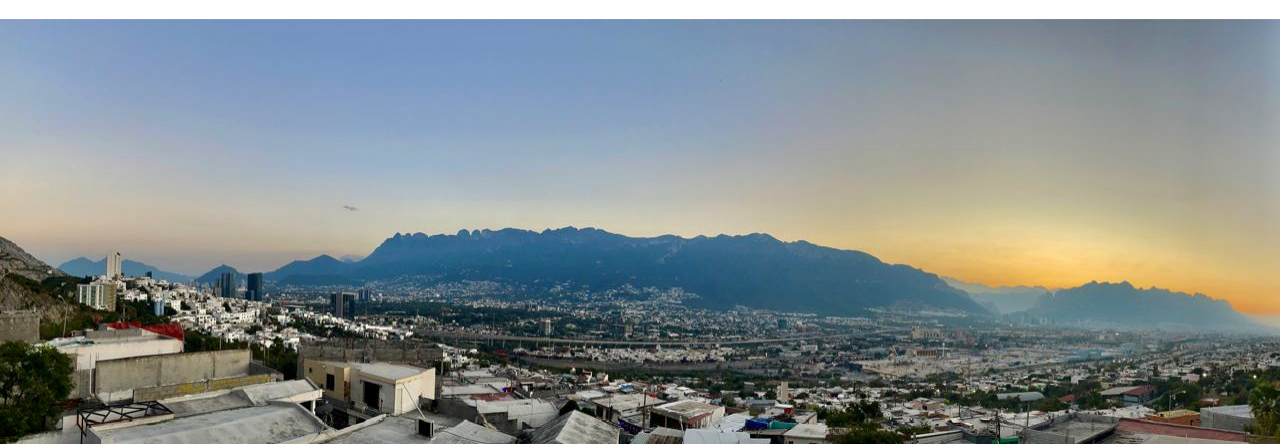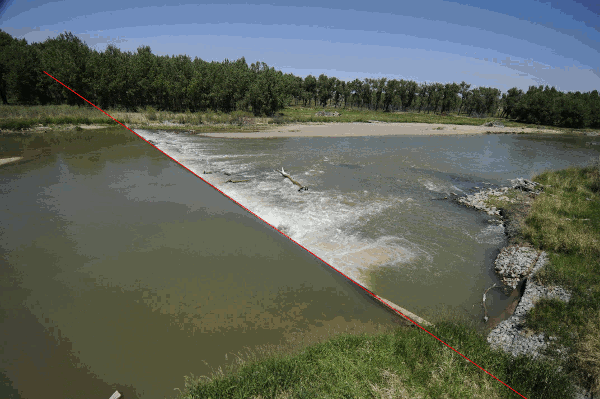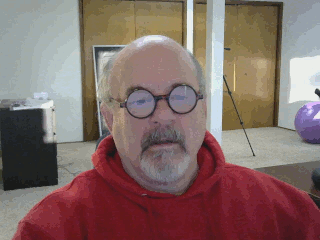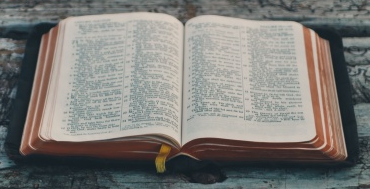
I kept track on my Bible reading on this blog from 2006 through just a few months ago. I decided I would move that record to another place (Google Docs) for a number of reasons, but a lot of it had to do with finding a way to keep better track and read more. Keeping track has been a huge help in terms of keeping me on track (if you will). The main reason I am made the change is to calculate statistics–that is mostly because I just like to do that–and to up my game a little more. The longer I have kept track the more time I have spent in my Bible. Now I am up to reading at a rate where I make it through the whole Bible with two additional passes through the New Testament each year. Next year, I am going to try to do that plus leave myself some room to do a little more in depth study at the end of the year.