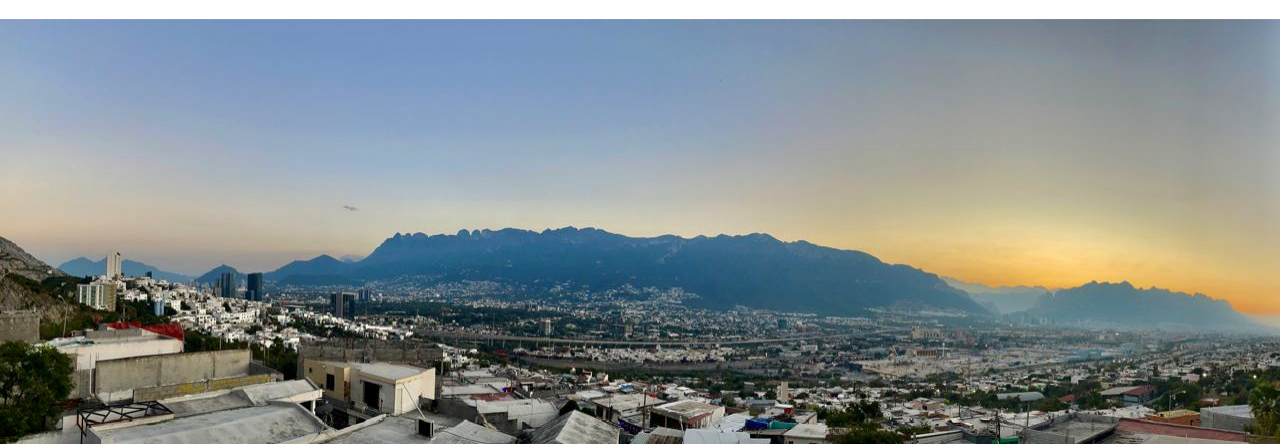Since I administer the academic elements of our homeschool, I usually call the kids a couple of times per day to talk about their progress on the days assignments. I usually make the calls during mid-morning and mid-afternoon walk breaks. That works OK, but it is actually easier and quicker (especially when it is raining) to connect up for a chat over Pidgin. When I was chatting with Christian yesterday using Pidgin, it dawned on me that it would be nice to be able to share a whiteboard and some applications, too. So, I did a search on “open source application sharing”, found something called dimdim and got myself an account there. After we try that out for awhile, we will write about our experience here.
The thing that got me to thinking about this was that, when Christian fixed Grandpa Milo’s and Grandma Sarah’s computer, he set it up so he could log into the computer and fix things on their computer in Oregon from his computer in North Carolina. That has already helped him when he needed to get Skype set up for them. The struggled a little because of some hardware problems, but the fact that he could log in and work on their computer himself rather than direct Grandpa Milo was helpful to the extreme. The software he used to do that is called Logmein.