 Last night, I spent a couple of hours replacing Windows 10 with Xubuntu 15.04 on my most powerful computer at home. I currently work on three projects where Xubuntu is just better for my development needs than Windows. I had changed my cheap/travel laptop to Xubuntu 14.04 and was happy enough with that, that I switched my server/archiving computer from Windows 8.1 to Xubuntu 15.04. There were no monster differences that I could tell between Xubuntu 14.04 and 15.04, neither of which is the latest version (15.10), but every time I try a new version it is incrementally better than the previous version. I am not sure whether the work that I do has morphed into stuff well suited to be done on Linux or the tools and quality of Xubuntu has gotten better, but the whole endeavor has now arrived at a threshold where the way I use the computer is better accommodated by Xubuntu than by Windows and profoundly better than a Mac. Everything just works.
Last night, I spent a couple of hours replacing Windows 10 with Xubuntu 15.04 on my most powerful computer at home. I currently work on three projects where Xubuntu is just better for my development needs than Windows. I had changed my cheap/travel laptop to Xubuntu 14.04 and was happy enough with that, that I switched my server/archiving computer from Windows 8.1 to Xubuntu 15.04. There were no monster differences that I could tell between Xubuntu 14.04 and 15.04, neither of which is the latest version (15.10), but every time I try a new version it is incrementally better than the previous version. I am not sure whether the work that I do has morphed into stuff well suited to be done on Linux or the tools and quality of Xubuntu has gotten better, but the whole endeavor has now arrived at a threshold where the way I use the computer is better accommodated by Xubuntu than by Windows and profoundly better than a Mac. Everything just works.
The main tool I hear does not have an equivalent in Linux is Microsoft Project, but I never use that. In addition, I cannot use my browser of choice (Opera) to watch certain kinds of encrypted videos from on of the major video providers, but I could facilitate that by viewing them with the Chrome browser. I am sure it will be available in Opera soon, too. The only computer in the house now that runs Windows is the one Lorena uses for schoolwork. I think we will leave that one as it is.
P.S. Both my buddy John (serious developer of cross-platform, internet-centric code) and Christian (my Electrical Engineering PhD candidate and very math-centric son) both run Debian stable (the Linux distro that used to underlie Ubuntu) on their main computers. I was going to do that, too, but decided I better stick with what I know.
Betty Blonde #426 – 03/04/2010
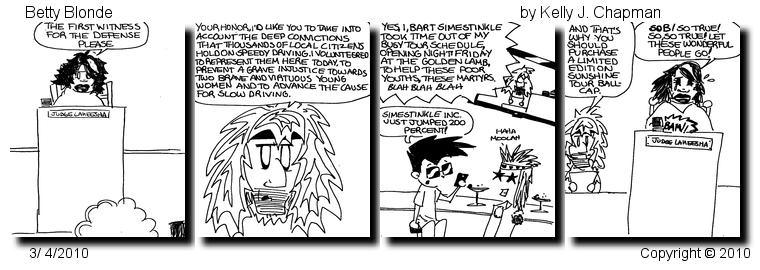
Click here or on the image to see full size strip.


