Day 620 of 1000
This is the first in a series of three posts about things that have helped me develop and sustain a career I love. The first post is about how to stay in close touch with people with whom you have worked. The second post is about how to give away free work whenever you can. The third is about how to invest significant efforts in helping previous employers, people who can never help you, and “the least of these.”
I have a career that I love. Beyond my wildest expectation, it gets more enjoyable every year. It did not start out that way. There are several simple things I wish someone would have explained to me about career and life that I did not realized until I was in my forties. This is the first of two posts about the rules I believe got me here. Of course, the rules are not the only thing–you have to know how to do the job, but the rules set things up for my success. The first set of rules has to do with staying in touch with colleagues and are listed at the bottom of this post. The second has to do with giving things away (yes, that means for free) and life-long learning. First, a little about my background and career path.
Education
Through no fault of my own, I have a great career doing work that interests me with good people. At some level I have always known it was by the grace of God because I certainly did not plan it that way. I (barely) finished a degree in Business Administration with a concentration in Marketing in 1978. I got pretty bad grades and when I got out, surprise, it was really tough to get a job. I was a microcosm of what happens to people who study non-STEM degrees today with the exception that college was pretty cheap at the time, I was not saddled with a lot of debt, and I (again) got pretty bad grades.
I worked for awhile at nights in the mail room at a large technology company running computer reports around their multi-building campus. It was truly a dead end job, so I decided to go back to college and get a technical degree. If I had had a brain in my head, I would have done the leveling classes to get into a Masters degree program. No really great school would have accepted me because my grades were so bad, but knowing what I know now, it would have been pretty straightforward to get accepted at a good regional University as a probationary student long enough to prove that I could handle the degree. I already had a lot of the math and chemistry, so it would not have taken long if I worked hard. Later in life, I actually worked with a woman who did exactly that to get into a Masters program in Mechanical Engineering with an English degree and no math.
Career field
So, I went to a technical college and got a two year associate degree in something called Computer Systems Enginneering Technology. It was kind of a cross between computer programming and electronics. With that, I got a really good job at a company named Triad in Silicon Valley training technicians how to work on specialized computers specifically designed for auto parts store. After I had been there a couple of years, a friend told me about a program where I could pay in-state tuition in Oregon while I went to school for a semester in Guadalajara. It sounded great, so I headed to Mexico.
I made no job plans before I went to Mexico, so when we got toward the end of the semester, I started to worry because I had no money. Thankfully, my Mom, Grandma Sarah, was way ahead of me. She saw a want-ad in the newspaper for a technical writer at a robotics company named Intelledex in Corvallis. She sent my resume, I went to the interview when I got home, and they gave me the job. At that time in 1983 there were hardly any industrial robot companies, but one had been started in Corvallis by a group of the engineers and scientists who worked at the Hewlett-Packard ink-jet printer facility. Within a couple of years, I had moved over from the robots to work on something called machine vision. A machine vision system is a computer that has a camera connected to it. The system captures images of things that are happening on conveyor belts and workstation tables to guide robots, check the quality of assembled parts, and that sort of thing. That is the field in which I have worked for the last thirty years.
I stayed at Intelledex for eight years as a technical writer, trainer, applications engineer, and regional sales manager. I got to know enough about machine vision that one of our customers, the University of Texas at El Paso, invited me to start and run a vision laboratory to develop machine vision systems for use in factories in Texas, New Mexico, and Northern Mexico. While I was there, I was able to take the leveling classes I needed to enter and complete a Masters degree program in Industrial Engineering. We were successful enough that, I actually got invited to lecture to the faculty at the National University of Singapore about the program and some of our systems got deployed as far away as Israel. After that I got invited to Texas A&M to start a similar program there and to start a PhD. That program and the PhD never progressed very far because marriage and real life got in the way and lead me back to machine vision with Motorola, another of our old customers in Florida.
What made my career take off
It should have dawned on me that the reason I had the educational opportunity at UTEP and the job opportunity in Florida was because of connections I made in my work with the robot company. I left Motorola to start a business that was pretty wildly unsuccessful and needed to go back to work. I really did not know where to go, so I went back to the well and called some of my old Intelledex friends. They said, of course we will hire you. That was really a wake-up call. The people that rehired me were now at a different company, ESI in Portland, that had purchased the machine vision part of Intelledex. I realized the people I worked with before were not only just workmates, they were friends who valued what I did. Not only did we enjoy working together, they valued me for the contribution I could make.
The next big event in my awakening was initiated by the dot-com bubble. I got caught in a mass layoff due to business conditions and I found myself on the street. That really set me on heels. I had a mortgage to pay and a family to feed. I wracked my brain and called everyone I could to find a job. One of the guys I called was a camera salesman. He said he knew of a job in, of all places, Corvallis. I called the guys and guess what? It was populated with some other of my old compatriots from Intelledex. By now I start to clue into the fact that I have friends out there. It really irritated me that no one emphasized the importance of staying in touch with workplace colleagues. My rules for a great career were an outgrowth of that epiphany.
Right now, the shoe is on the other foot. Some of my old Intelledex compatriots work for me as contractors. It is nice to be on the other side of the equation and reinforces the knowledge that a job helps both the employee and the employer.
Rules for a great career
- When you leave a company (or move from one division to another) make a list of people for whom you have respect.
- Follow the careers of the people on your list and send them an email or even a card whenever they get promoted or change companies.
- If someone on your list loses their job, wrack your brain and make some calls to people who might be able to use them. It helps both the employer and the employee.
- If a company tries to recruit you and you cannot take the job, actively try to find someone who can feel the need and make follow-up contact to see if they are still looking.
- Take every opportunity possible (after putting God and family first) to meet with your colleagues and ex-colleagues in informal settings (e.g. Take them to lunch when you are in town).
Final anecdote
I received an email two days ago from what I will just call an unfriendly acquaintance. He and his wife both work in the same field as I. He saw I had a connection with a company that might be able to give work to his wife. He essentially had to swallow his pride and ask me for a favor. I will derive great joy from introducing his wife to the CEO of a company that very well needs someone like her. This will help an old friend (the CEO), create a new friend (the wife), and turn an unfriendly acquaintance into a friend. The CEO is already on my contact list, but the (hopefully) ex-unfriendly acquaintance and his wife will now be on my contact list whether the job works out or not. I plan to contact all three in the next couple of weeks to see what happens.
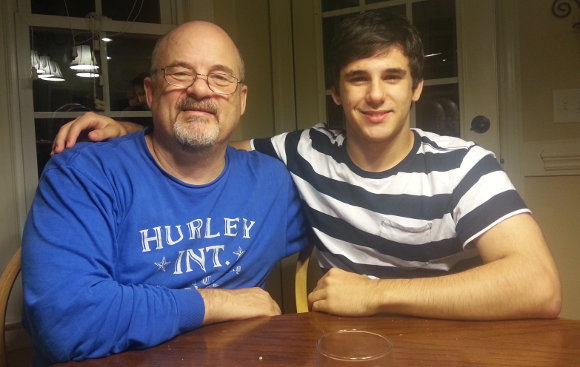

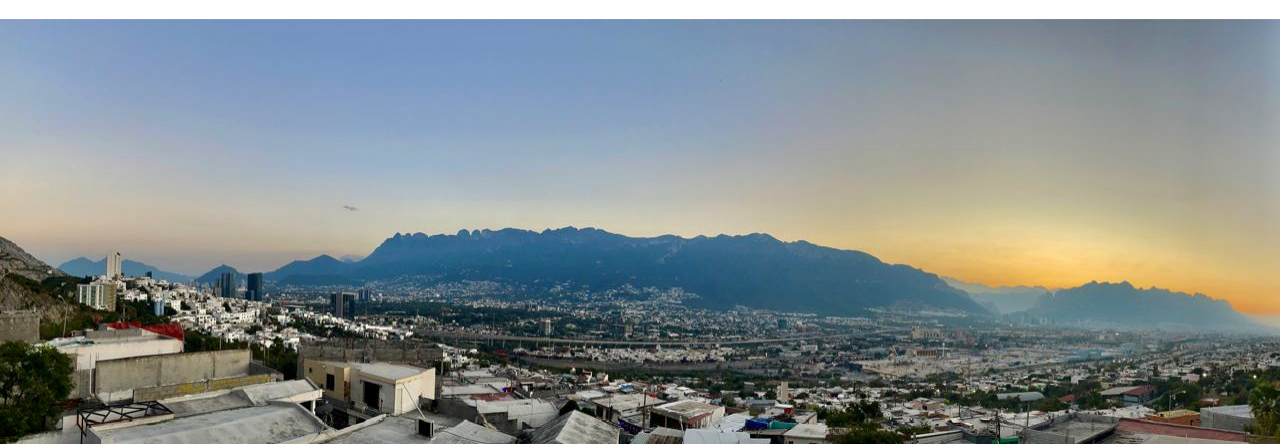


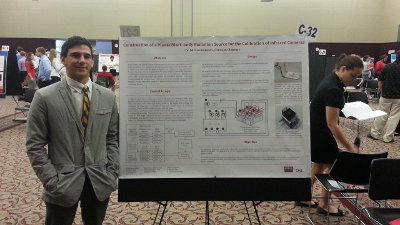 Christian dressed up today to go to the McKimmon Center at NCSU to show off a poster he made for the Spring 2013 Undergraduate Research Symposium. He made the poster for his work at
Christian dressed up today to go to the McKimmon Center at NCSU to show off a poster he made for the Spring 2013 Undergraduate Research Symposium. He made the poster for his work at 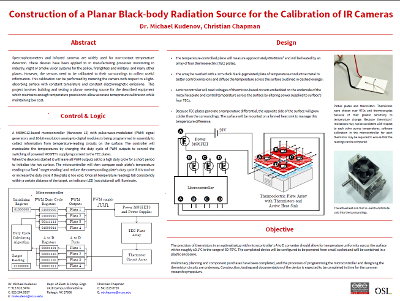
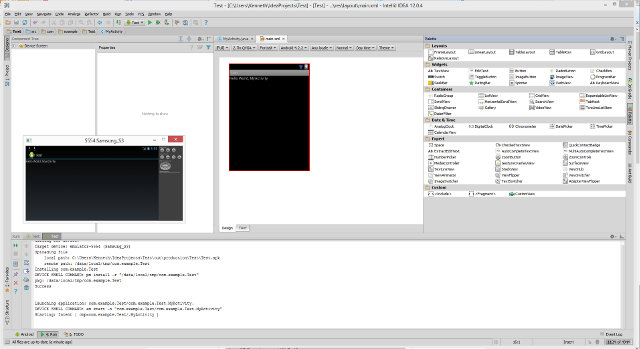
 My buddy, Brad, at Bioptigen signed up to get one of the first E-Paper smart watches on
My buddy, Brad, at Bioptigen signed up to get one of the first E-Paper smart watches on  The UPS guy brought a box of very cool stuff to the house yesterday. It is all the stuff Christian will use in his first Electrical Engineering lab class. The capstone project in the class is the building of a voltage regulator. I have VERY fond memories of my Electrical Fundamentals class at Oregon Institute of Technology back in the 80’s. I have to admit I was pretty envious when I saw the box. It had capacitors, resistors, a breadboard, wires, and a ton of other stuff only an EE geek could appreciate.
The UPS guy brought a box of very cool stuff to the house yesterday. It is all the stuff Christian will use in his first Electrical Engineering lab class. The capstone project in the class is the building of a voltage regulator. I have VERY fond memories of my Electrical Fundamentals class at Oregon Institute of Technology back in the 80’s. I have to admit I was pretty envious when I saw the box. It had capacitors, resistors, a breadboard, wires, and a ton of other stuff only an EE geek could appreciate.