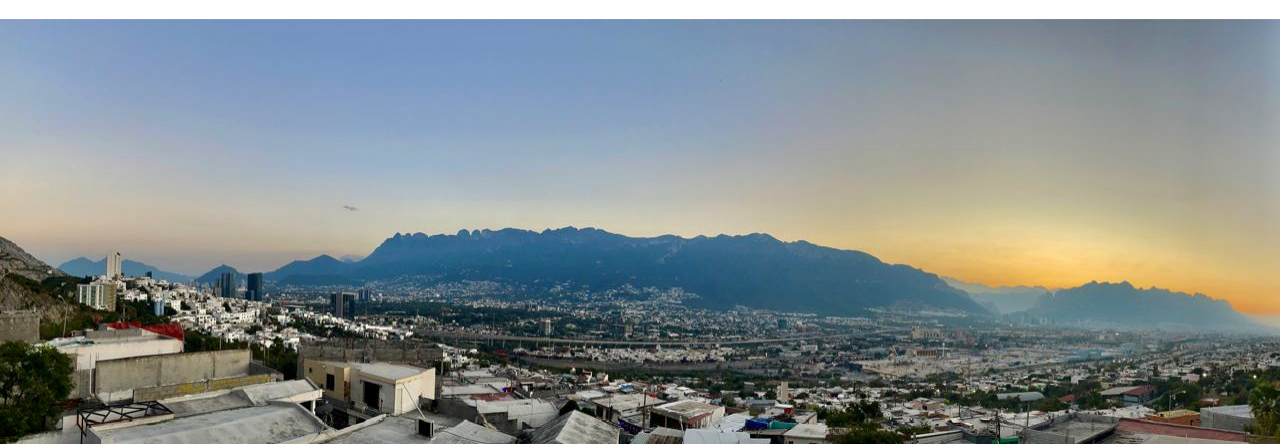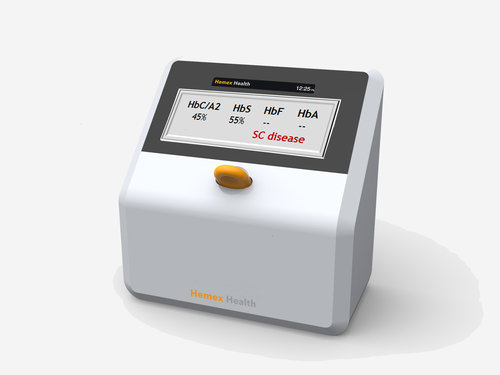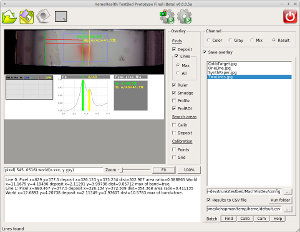 This weekend, I put the final touches on the prototype/demo version of the sickle cell disease software I am developing for Case Western Reserve University and HemexHealth. It will be demonstrated to potential partners in this week. I am not sure how much longer I will be needed for this project other than some tweaks to make it work better and easier to use, but it has been one of the most gratifying projects on which I have ever worked. It has huge potential to do good. I hope I get the opportunity to do more projects like this again in my lifetime.
This weekend, I put the final touches on the prototype/demo version of the sickle cell disease software I am developing for Case Western Reserve University and HemexHealth. It will be demonstrated to potential partners in this week. I am not sure how much longer I will be needed for this project other than some tweaks to make it work better and easier to use, but it has been one of the most gratifying projects on which I have ever worked. It has huge potential to do good. I hope I get the opportunity to do more projects like this again in my lifetime.
Category: Software Page 3 of 6
After things started to settle down a little in our lives since the funeral, I had been trying to figure out what to do next. The folks were gone and the kids are on their own and are way too low maintenance for our taste (still going through withdrawal from their going off to college three years ago). Fortunately, I was recently selected to help a group of researchers at Case Western Reserve University and a company named HemexHealth develop a product with an incredible social mission. I really do not know much about how it all works (after all, I type for a living), but the product is designed to rapidly and inexpensively diagnosis sickle cell disease. I DO know how to do my part of the product and am thankful for the opportunity to contribute to such a noble endeavor.
It is going to be a ton of work, but this is exactly the type of project I love. If this is not a good hobby project, I do not know what is. The other thing it will do is take up enough time that maybe Lorena will fill some modicum of guilt about browbeating me into exercising so much. “It’s for a good cause honey and you know I program better with a belly full of biscuits and gravy!”
 Kiwi continues to help me with my work on the Gaugecam project. We all recevied an email yesterday describing some of the new information that will appear in the next refereed journal article. Some of it will have an impact on my work–we will know what to do to make the system even more accurate under changing conditions. It is slow work since I have so much other stuff going, but my hope is that I can turn this into my retirement project. I hope to have a demo of some of the stuff we are doing to put up here within the next few months.
Kiwi continues to help me with my work on the Gaugecam project. We all recevied an email yesterday describing some of the new information that will appear in the next refereed journal article. Some of it will have an impact on my work–we will know what to do to make the system even more accurate under changing conditions. It is slow work since I have so much other stuff going, but my hope is that I can turn this into my retirement project. I hope to have a demo of some of the stuff we are doing to put up here within the next few months.
I had an irritating problem doing a simple image conversion for my GaugeCam project where I am capturing images with a USB camera that I want to process with OpenCV on a Beaglebone Black embedded computer. I am using a Logitech C270 camera for my development work on the desktop, but we will be using a different, more industrial quality camera when we get ready to put the devices we are building in the field. At any rate, I usually can just do an Internet search and find some code I can cut and paste to do this simply types of conversions so I though I would just put this out there in case anyone wants to use it. If you have questions on how to use it with OpenCV, just ask. Feel free to just cut and paste as needed–use at your own risk, it works in my application.This is not a tutorial, just a convenience for whoever can use it. I know the format is not great–I will get around to adding something to the blog for code pasting if I ever do any more of it.
A couple of additional notes:
- I am converting this to BGR (for OpenCV) rather than the RGB specified in Wikipedia.
- I am using the boost::algorithm::clamp method to do the clamping (using namespace boost::algorithm). You can do clamping with something like this if you like: MIN( 255, MAX( 0, x ) )
- You might have to convert “u_char” to “unsigned char” depending on what other includes you use.
- I am assuming the stride of both the source and destination buffers are equal to the width.
- I am assuming the output buffer has been allocated.
- I am assuming the input buffer is a YUYV buffer that is two-thirds the size of the output buffer in the format specified in the Wikipedia link.
- The way I am using this is passing the cv::Mat data pointer into the method as the output buffer.
// ~~~~~~~~~~~~~~~~~~~~~~~~~~~~~~~~~~~~~~~~~~~~~~~~~~~~~~~~~~~~~~~~
// Conversion algorithm from: https://en.wikipedia.org/wiki/YUV
// ~~~~~~~~~~~~~~~~~~~~~~~~~~~~~~~~~~~~~~~~~~~~~~~~~~~~~~~~~~~~~~~~
int ConvertYUYV_2_BGR( const int nWidth, const int nHeight,
u_char *pPixSrc, u_char *pPixDst )
{
if ( NULL == pPixSrc || NULL == pPixDst )
{
cerr << “FAIL: Cannot convert YUYV to BGR from/to NULL pixel buffers” << endl;
return -1;
}
int nStrideSrc = nWidth * 2;
int nStrideDst = nWidth * 3;
u_char *pSrc = pPixSrc;
u_char *pDst = pPixDst;
int nRow, nCol, nColDst, c, d, e;
for ( nRow = 0; nRow < nHeight; ++nRow )
{
for ( nCol = 0, nColDst = 0; nCol < nStrideSrc; nCol +=4, nColDst += 6 )
{
d = ( int )pSrc[ nCol + 1 ] – 128; // d = u – 128;
e = ( int )pSrc[ nCol + 3 ] – 128; // e = v – 128;
// c = y’ – 16 (for first pixel)
c = 298 * ( ( int )pSrc[ nCol ] – 16 );
// B – Blue
pDst[ nColDst ] = ( u_char )clamp( ( c + 516 * d + 128 ) >> 8, 0, 255 );
// G -Green
pDst[ nColDst + 1 ] = ( u_char )clamp( ( c – 100 * d – 208 * e + 128 ) >> 8, 0, 255 );
// R – Red
pDst[ nColDst + 2 ] = ( u_char )clamp( ( c + 409 * e + 128 ) >> 8, 0, 255 );
// c = y’ – 16 (for second pixel)
c = 298 * ( ( int )pSrc[ nCol + 2 ] – 16 );
// B – Blue
pDst[ nColDst + 3 ] = ( u_char )clamp( ( c + 516 * d + 128 ) >> 8, 0, 255 );
// G -Green
pDst[ nColDst + 4 ] = ( u_char )clamp( ( c – 100 * d – 208 * e + 128 ) >> 8, 0, 255 );
// R – Red
pDst[ nColDst + 5 ] = ( u_char )clamp( ( c + 409 * e + 128 ) >> 8, 0, 255 );
}
pSrc += nStrideSrc;
pDst += nStrideDst;
}
return 0;
}
My work to develop a camera with a web interface for GaugeCam is progressing nicely. Right now, I am just working on GUI kinds of things. I have live images and snapshots from the camera working and have moved on to a good little chunk of work to get region-of-interest selection and ruler tool setup working on the web as it worked in the original software. Sadly, the hard drive on my computer at home went bad so I am fighting through that for a little while.
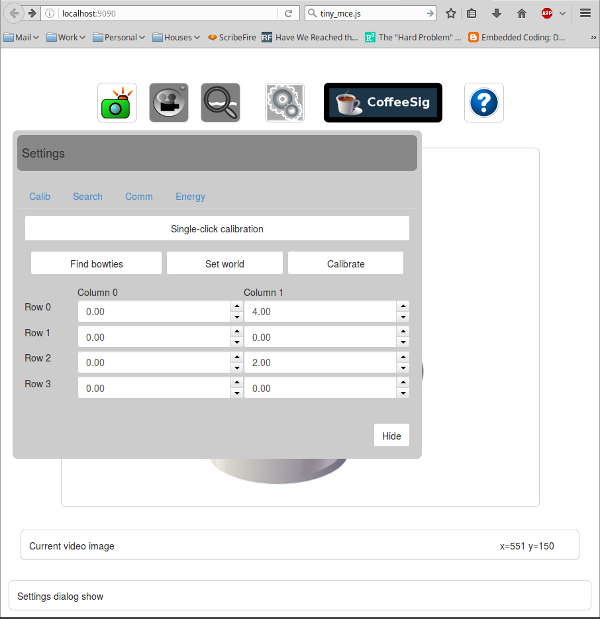
I got my we GaugeCam development site, http://gaugecam-dev.duckdns.org/, that I run from my home office on the BBB up and going again. You can see it here. It is pretty rudimentary right now, but I will start moving the new GaugeCam software there as I get it written. I am, again, putting up a list of the things I did to get there for my own self so I can duplicate it again and when I get to the next project. This post is going to be a list of links to a couple of videos and the stellar duckdns site that provides free dynamic DNS services for hobby and volunteer projects like this. So here is the list that got me up and running:
- Beaglebone Black (HD) – Wired Internet Connection through the Ethernet Port There is another tutorial by the same guy that demonstrates how to do this wirelessly, too.
- Beaglebone Black – Web Server Tutorial There are a couple of additional links in the video to how to great little tutorials on how to start from ground zero and setup up your Beaglebone Black.
- DuckDNS Free dynamic DNS service with instructions on how to set up the service and links to how to set up your router to get to the outside world.
The purpose of this video is to show the status of my work on an application to process live video in real time from a webcam (or other camera) using OpenCV and the Wt libraries. I will try to get this up and running live on the Internet from my BeagleBone Black in the next few days.
Christian recently wrote a technical post on his blog about demosaicing of images captured with Fujifilms new X-trans sensor. He tested some methods to perform the demosaicing, wrote a first pass of his own demosaicing code and then posted about it all on the blog. That kind of thing is pretty interesting to guys who work in that area and/or have cameras. He got a couple of nice comments on the blog post itself, but what boggled my mind was that some guy wrote this over on Hacker News where his article got some coverage:
[sic] someone is wasting a [sic] phd scholarship to solve a problem that only [sic] exist because people keep dumping money on a company that damages their own product by now releasing source or specs?
What a tool. That is like saying people are wasting McDonald’s, Amazon’s or the local donut shop’s money to solve a problem just because the guy solving the problem happens to work for that company. PhD scholarship students are not slaves. Some of their time is their own. Beside that, Christian is not on scholarship. He is a Research Fellow and A Dean’s Fellow, so he is an employee, just like if he were working at McDonald’s, Amazon or the local donut shop. And who cares how the problem was caused. People have the problem and it an interesting problem. Why not solve it? What kind of a waste of oxygen writes a comment like that?
 I spent much of the day today trying to figure out how to use CSS to control the way the web pages look in the Wt application I am writing. This is the one I hope to use to learn how to capture images from 1-n cameras to the web with analysis in real-time. It is fun, interesting and frustrating all at the same time. The funny deal is the frustrating part is that it is difficult to get all browser types to behave the same way. I have decided I will just aim at Firefox and Chrome because they are the most ubiquitous in my little world. The companies that make those browsers have, in my humble opinion, very sketchy reputations, but that is another story for another time.
I spent much of the day today trying to figure out how to use CSS to control the way the web pages look in the Wt application I am writing. This is the one I hope to use to learn how to capture images from 1-n cameras to the web with analysis in real-time. It is fun, interesting and frustrating all at the same time. The funny deal is the frustrating part is that it is difficult to get all browser types to behave the same way. I have decided I will just aim at Firefox and Chrome because they are the most ubiquitous in my little world. The companies that make those browsers have, in my humble opinion, very sketchy reputations, but that is another story for another time.
The next step will be to start hooking up the camera. I think I might go back to the license plate reader as my first application for this thing, but I am not sure yet. When I get a camera hooked up that is controllable from my local network with a browser, I will port it over to the little BeagleBone Black I have been running as a web server that does not do much from the apartment for quite awhile now. My buddy John H. from Arizona is helping with this whole thing. He will be a big help because we will be getting into some pretty serious 3d/time domain image processing here as we get past the one camera application.
Professionally, I have to make a (semi) dramatic change in direction to learn some new stuff so I can do my job. I have to drop my work on my EKG project and GaugeCam for the next few months because I need to learn more about machine learning. I have done a little of it with R, Weka and OpenCV, but I have a need to delve into it more deeply to build a product that is commercially viable now so I am going to chose between learning more about R or learn about scikit-learn with Python. I am leaning toward scikit-learn because they say it is easier to learn for someone who is used to procedural languages like C/C++/Python/etc. I am actually kind of excited. I actually have real data with which I can get started and real problems I can try to solve that might be a help both commercially and altruistically. I will try to put some of my results up here as I go along.
My hard work paid off this weekend. I am working with my long-time friend and colleague, Frank, to develop some EKG software for our $27 EKG’s. Actually, the EKG part has gone up now to $51 and the Arduino needed to run it costs another $20. At any rate, the software shown here accommodates six channels (even though that has not yet been tested because I only have one channel). It needs some cleanup, but it works great.
When I started building my $27 EKG, I just assumed there would be an excellent library to chart the output to the screen in a compelling and useful way. There are a couple of libraries that are pretty good, but they are either really old, have bad open source licenses, are not fast enough (we need to eat a lot of data in real time) or they do not do exactly what we want. It is a little bit of a hassle to write something like this when in a rush, but it could not be helped. That is what I did most of the day yesterday. I hope to have the thing all up and running in the next few days. It will be useful to have an unencumbered library for a lot of the things we want to do with this little project and probably for future projects, too, so it is not a loss.
 I had a little bit of a breakthrough on my EKG project last night. I actually had the idea when I was completely away from the project for a few days. It caused me to re-read the manual where it said the readings from the EKG are sent down the serial cable in big endian order. Each value for a 10-bit number takes up two bytes. The high order byte can either be first or last. The receiving computer expected little endian order. I now swap the bytes before they are plotted or recorded and we get the beautiful plot above. You can barely see four little lines below the left side of the signal plot. Those lines make up the legend for the electrode channels. The system can handle six channels, but we are going to try to do just four on this setup. The next step is to get the graph to be a moving strip chart. The graph, as it is right now, just writes over itself.
I had a little bit of a breakthrough on my EKG project last night. I actually had the idea when I was completely away from the project for a few days. It caused me to re-read the manual where it said the readings from the EKG are sent down the serial cable in big endian order. Each value for a 10-bit number takes up two bytes. The high order byte can either be first or last. The receiving computer expected little endian order. I now swap the bytes before they are plotted or recorded and we get the beautiful plot above. You can barely see four little lines below the left side of the signal plot. Those lines make up the legend for the electrode channels. The system can handle six channels, but we are going to try to do just four on this setup. The next step is to get the graph to be a moving strip chart. The graph, as it is right now, just writes over itself.
I completely duplicated my current setup for a friend, Frank who is joining this project. He is way more skilled than I in a lot of this stuff–especially the electrical engineering parts. I need to order myself an additional three channels of electronics, but that is on its way to Frank right now.
P.S. We are thinking of cross platforming (Windows/Linux) and open sourcing (free as in both freedom and beer) the software and writing a user guide/tutorial on how to set the thing up if anyone shows any interests because there does not seem to be anything out there that is really hobby friendly. If I am wrong, maybe someone can correct me. Because of our day jobs we are still months away from that.
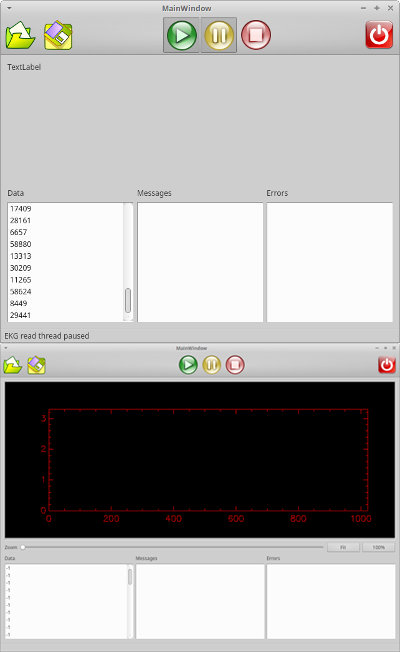 One of the most painful aspects of the work I do is that I need to learn to work with new software libraries on a regular basis. The pain is associated with learning new syntax, parameters, and usages. One generally knows what the libraries are supposed to do, but cannot get them to work until all of the nuances, idiosyncrasies and minutiae are well understood. For extensive libraries, that just takes a lot of time–at least for me. There are some libraries I have used for so long (OpenCV, Boost, Qt, etc.) that I can rapidly do the vast bulk of what needs to be done in a new application because I am intimate with the minutiae. But there is always something that changes and requires the use of new libraries–obsolescence, license changes, functionality changes and that sort of thing that require the adoption of new libraries. I actually kind of enjoy learning new stuff, but it is a lot more fun when there is no schedule or budget to create stress.
One of the most painful aspects of the work I do is that I need to learn to work with new software libraries on a regular basis. The pain is associated with learning new syntax, parameters, and usages. One generally knows what the libraries are supposed to do, but cannot get them to work until all of the nuances, idiosyncrasies and minutiae are well understood. For extensive libraries, that just takes a lot of time–at least for me. There are some libraries I have used for so long (OpenCV, Boost, Qt, etc.) that I can rapidly do the vast bulk of what needs to be done in a new application because I am intimate with the minutiae. But there is always something that changes and requires the use of new libraries–obsolescence, license changes, functionality changes and that sort of thing that require the adoption of new libraries. I actually kind of enjoy learning new stuff, but it is a lot more fun when there is no schedule or budget to create stress.
What was that all about? I have found some libraries I want to use to plot my EKG. They look great and I wish I would have started working with them sooner. I am confident now (well, not 100%, but very confident) they will be an excellent fit for this and future projects so I am starting to use them. Last night I spend three hours to get from the top images to the bottom image, then discovered I was probably using the wrong chart type for the thing I wanted to do, so I spent another hour to start getting the new graph type in place, but never got it quite working. This kind of thing is normal for me. Maybe I am just slow, but perseverance counts both in software development and in learning. Maybe I will be able to get the chart going tonight.
 I have had little time to work on the GaugeCam project due to other responsibilities. We got a helping hand with this product when we found that there are now cameras available that do precisely the part of the product we did not want to do and at which we were not that good. The camera in this post is an example of that. Before, we had to put together a cellphone enabled remote camera with mounting systems, batteries, a solar setup, etc. Now, you can just buy it and install it yourself. So now I think we will be able to concentrate on the software and the water level data that is accumulated from the product which is really our strong point anyway.
I have had little time to work on the GaugeCam project due to other responsibilities. We got a helping hand with this product when we found that there are now cameras available that do precisely the part of the product we did not want to do and at which we were not that good. The camera in this post is an example of that. Before, we had to put together a cellphone enabled remote camera with mounting systems, batteries, a solar setup, etc. Now, you can just buy it and install it yourself. So now I think we will be able to concentrate on the software and the water level data that is accumulated from the product which is really our strong point anyway.
Now I will be able to concentrate on my EKG project a little more before I go back to GaugeCam. Also, I will be able to use the BeagleBone Black I purchased on the EKG if I want. I am hoping to communicate between the Arduino/EKG electronics and the mothership computer via Bluetooth, but I am not sure I can get it to go fast enough. The Bluetooth will handle it, but I do not know if the Arduino can shovel the bits fast enough for the EKG sample rate I need (1K Hz). We shall see!
I have a new friend at work who does some very cool hobby projects. He is a homeschool dad with four girls and an amazing ability to teach. He created an Instructable with a video on how to control a disk drive stepper motor with a Raspberry Pi connected to a motor drive. You can find the instructable here. The video and descriptive material (complete with links to materials and ancillary information) speak for themselves.
Betty Blonde #472 – 05/05/2010
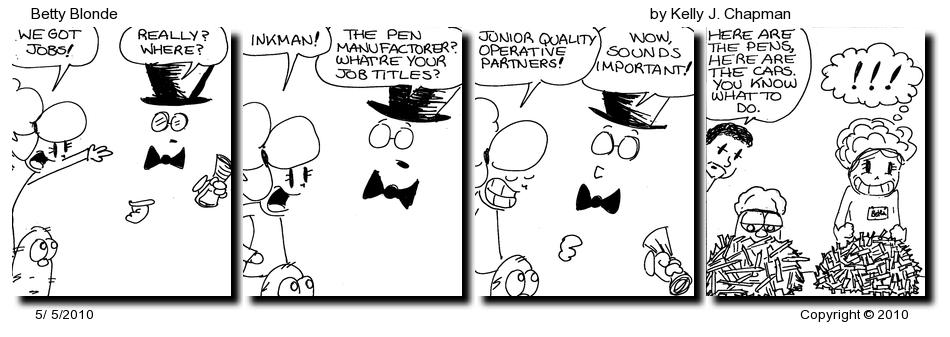
Click here or on the image to see full size strip.
Brendan Eich got thrown out as CEO of Firefox because he gave $1000 to the Proposition 8 campaign to protect marriage in California. Rather than complain about it and under the radar (at least under my radar), he started his own browser company. Brave is the name of the browser and the company. The underlying goals of the browser are impressive. I just finished reading their About page which is titled How to Fix the Web and their FAQ. Their concept, if implemented in a compelling way, could change the way ad money changes hands on the internet. User data is protected and the user has more control over what gets displayed. It apparently runs much more rapidly than any of the current popular browser. It could absolutely make ad block software obsolete. The browser is available for testing right now, but I plan to wait until it is closer to full release to give it a spin. The browser is based on Chromium.
The thing that is most impressive about this whole project is that I heard almost nothing from Brendan Eich when he was treated so shabbily by Firefox. I quit using Firefox when he was fired and they have been headed down hill ever since Eich left. This is the very best kind of response he could have given. I wish him well in this new enterprise and am looking forward to giving Brave a try.
Betty Blonde #468 – 04/27/2010
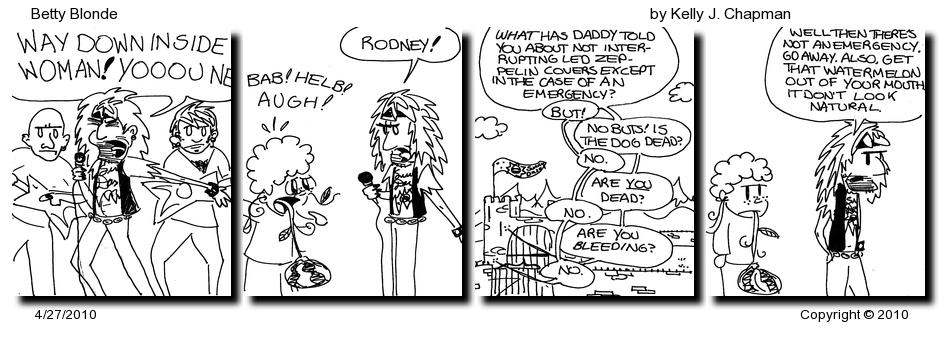
Click here or on the image to see full size strip.
I have been writing code for most of the day. I have been learning to use some new libraries that are very well written. The program I am constructing is not one that requires rocket surgery, but it is extremely gratifying when stuff starts to work. I am using C++ to do something that is normally done in Java, Python or PHP. There are some fairly odd reasons for doing it that way, one of which is the skill set of the people doing the programming. The more I go along in the world of engineering, the more firmly the idea gets embedded that if someone knows they can get something done in a certain way using some method or process, the best thing to do is to have them just do it the way they know how if all things are equal. This is one of those time when time is off the essence and the learning of the fewest amount of new things possible will help the project go faster. Still, I am learning some new stuff and having fun. It does not get much better than that in the world of engineering.
Betty Blonde #458 – 04/13/2010
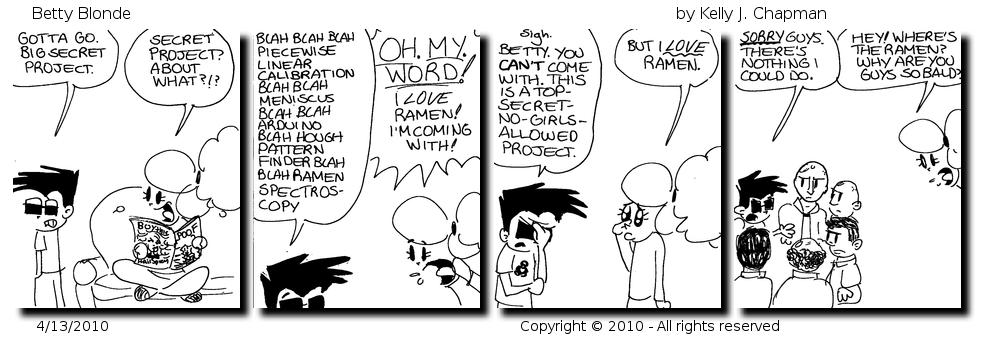
Click here or on the image to see full size strip.
 There are opportunities to learn everywhere. I look back at my somewhat misspent youth and realize that all of that time when I was an angry and miserable ingrate, I could have spent learning new stuff. The funny deal is that I enjoyed learning new stuff, even back then. I just did not understand that the confusion and frustration of learning hard stuff eventually translated in joy-filled understanding. And, just as important, it built on the stuff learned previously.
There are opportunities to learn everywhere. I look back at my somewhat misspent youth and realize that all of that time when I was an angry and miserable ingrate, I could have spent learning new stuff. The funny deal is that I enjoyed learning new stuff, even back then. I just did not understand that the confusion and frustration of learning hard stuff eventually translated in joy-filled understanding. And, just as important, it built on the stuff learned previously.
It is never a good thing to look backward and I am truly grateful my mind works well enough to learn some pretty hard stuff. I have lots of good help, too. Since the weather got bad, I have not been walking as much (Shame on me!) so I am getting that shelf just in the right place for Kiwi to sit comfortably while I program. That is not so bad either.
Betty Blonde #444 – 03/30/2010
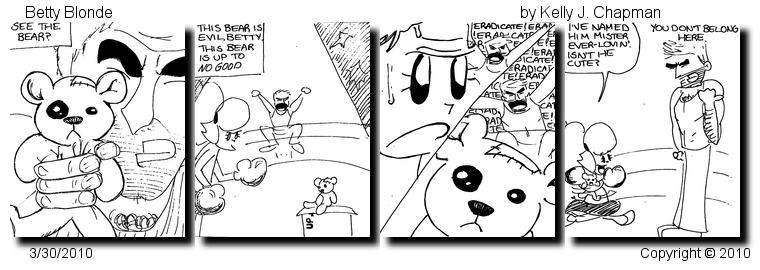
Click here or on the image to see full size strip.
I spent most of this last weekend writing a web program with a new (to me) set of C++ libraries named Wt (pronounced witty, they say, but I am going to call it double-u tee–like calling Qt cute, it is just a bridge too far). Wittiness aside, after making my way up a relatively steep learning curve, I am very, very impressed. It is open source software that I am currently helping some friends investigate. I has a commercial license for commercial products so I hope to be able to buy that someday soon–or better yet, get it bought for me. I might try to put a thing or two up on this website as I figure it out.
Betty Blonde #439 – 03/23/2010
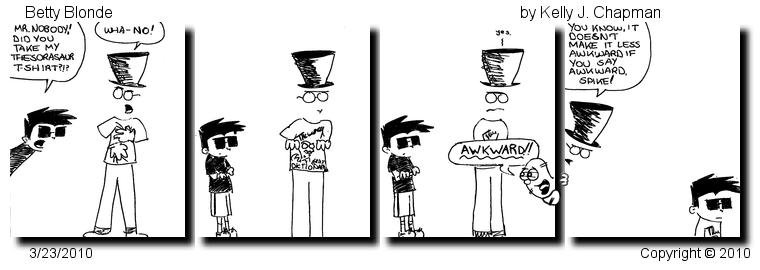
Click here or on the image to see full size strip.