Day 85 of 1000
Christian is half way through his sophomore year in college. He has survived so far with a cheesy little 10″ HP netbook that he dual boots to Windows 7 and ArchLinux. We know he will need something better when he moves on from the community college to North Carolina State, University of Idaho, or whichever other place he decides to go. He saved up a bunch of money from his Engineering Internship last summer and now has almost all the money he needs for his next computer. He likes the small form factor because he can carry it in his backpack, but he wants as much power as he can get. He plans to dual boot to Windows 7 and some fairly lightweight version of Linux (probably Slackware or Arch).
So he has it narrowed down to two choices:
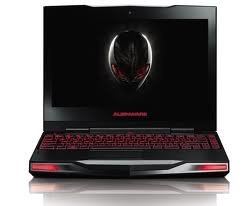
Alienware M11x
Processor Intel® Core i7 2617M 1.5GHz
(2.6GHz w/Turbo Boost, 4MB Cache)
Memory 8GB Dual Channel DDR3 at 1333MHz
Display Panel 11.6″ High Def (720p/1366×768)
with WLED backlight
Battery 6 Cell
Video Card NVIDIA® GeForce® GT540M graphics
with 2.0GB Video Memory and Optimus
Sound Card Soundblaster® X-Fi Hi Def Audio
Hard Drive 500GB 7200RPM SATA 3Gb/s
Wireless Killer Wireless-N 1103 a/g/n 2×2 MIMO

ThinkPad X220t
Processor Intel Core i7-2640M Processor
(2.8GHz, 4MB L3, 1333MHz FSB)
Memory 8 GB PC3-10600 DDR3 SDRAM
1333MHz SODIMM Memory (2 DIMM)
Display Panel 12.5″ Outdoor HD (1366×768)
LED Backlit Display
Mobile Broadband Ready, 2×2 Antenna
Battery ThinkPad Battery 52+ (6 cell)
Hard Drive 320 GB Hard Disk Drive, 5400rpm
Video Card Intel® HD Graphics 3000
Wireless ThinkPad b/g/n
He is VERY conflicted. He loves the idea of the dual tablet/laptop of the ThinkPad because he needs to do a lot of sketches and drawing. He also loves the graphics capability of the AlienWare because he does a lot of image and video processing. It is a hard choice. So what do we do when we run into these kinds of very tough problems. We ask our buddy Andrew who ALWAYS comes through with an amazing and thoughtul answer. I wrote Andrew the following email:
Andrew,
Christian had a very important question. He wants to know your opinion about what the “cool kids” would buy if they had the following choice. Well, he wants to know what you think in terms of utility, too.
Any opinions will be greatly appreciated.
Ken
Here is Andrew’s great response (Thanks again, Andrew!):
Well, “cool kids” would probably pick the Alienware. It’s styled to appeal to a younger crowd, and it is tuned for gaming. Meanwhile, the Thinkpad is about as corporate as it gets.
The Thinkpad only has integrated graphics. That’s not a big deal if you’re just writing code, but for games or graphics programming, it wouldn’t be a good choice.
The slower hard drive in the Thinkpad is a downer. If possible, I’d *definitely* upgrade it to a 7200rpm drive, a small SSD drive (if you don’t need much hard disk at all), or an aftermarket Momentus XT, which is a 7200rpm/SSD hybrid hard drive that isn’t too expensive. I would be willing to trade a slightly slower processor speed for one of these faster drives, if possible (but hard drive prices will be higher for the next few months due a factory that flooded causing a supply shortage, so upgrading may not be as easy as I’d think).
I’m not a big fan of Windows tablets, and I think the “t” in x220t stands for “tablet”. Personally, I’d probably get the x220 (non-tablet) version — for the same dollar amount, I could probably get an x220 with more features than the x220t. But I haven’t used a Windows tablet in 5 years, and Christian may specifically be interested tablet features… if so, ignore me here.
You know I liked my Thinkpad a lot. I thought it was very well built and reliable, and it has a terrific keyboard.
Summary: if I were choosing between these two, I’d get the Thinkpad, because I’ve had one before and it proved itself to me, and I would personally favor faster processor speed over faster graphics, because I never take advantage of graphics these days.
But when I was Christian’s age, I almost certainly would have chosen the Alienware for its styling and graphics capability. And its lower processor speed won’t be a big deal in daily use.
Alienware has always had a good reputation and both of these models are well reviewed, so I don’t think you can go too far wrong
–Andrew
Christian is now leaning toward Alienware. We will keep you posted.
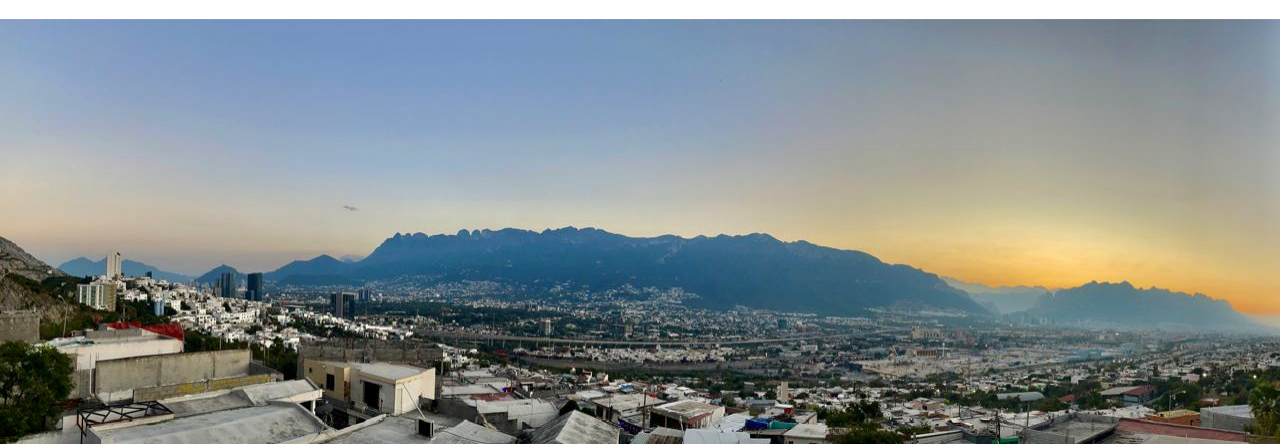

If it were me, I’d get the Alienware. I really like the quality of Thinkpads (we use them at work), but the integrated graphics kills it for me. Also the bottom-left key on a Thinkpad is “Fn” and not “Ctrl” and that’s just annoying! :-p
We have a hybrid tablet laptop at home (an HP) and Andrew’s right, it is cumbersome to use in tablet mode in Windows 7. Maybe that’ll change with Windows 8, but I haven’t tried Win8 yet. It’s nice for drawing and such, but Android tablets are getting so powerful these days, I think I’d look into one of those (I think the newer ones might be coming with styluses? Can’t remember for sure, but you can buy them too I believe) and use something like SketchBook Pro.
Shoot Kendall, we already have an Android table (Nook Color). I should get Christian to download SketchBook Pro. That might work well for him even BEFORE he gets his new computer.
Get a Mac!
Hey, there you go! There’s a free version too, so you don’t even have to spend money to try it out.
I recently put in for a new company laptop and managed to snag an Alienware M17x (cheaper and more powerful than the best Mac btw).
What your son really needs to ask is whether he wants to lug around the 12lb monstrosity the Alienware is or whether he would prefer to be more mobile. Since the most mine travels is from my car to my office I don’t really mind carrying it around, though I did have to get a new backpack for it, and I absolutely love the raw power under the hood. The first thing I did with it was install Xubuntu (side-by-side with Windows 7) to free up more system resources.
If he wants to be mobile I would also recommend he take a look at the Acer Iconia tablet. From what I’ve seen its a good balance between power and portability.
Hey Wes, we are on exactly the same page as you with respect to the Mac. The 12 lb. thing is something about which we had really not given too much thought and a very good point. I did not really know much about the Iconia and will definitely have to check it out. I am in about the same situation as you. It looks like I am going to get a new high-end work laptop. Most of the stuff I am doing has to do with real-time C++ coding, so I will lean toward the Thinkpad product.
I checked out your website–very cool. You are doing some pretty serious stuff.