I have mentioned that, for our GaugeCam project, I am setting up to program our Nook Color. I downloaded the Eclipse Integrated Development Environment (IDE), the Android SDK, the Nook Color SDK (with a Nook Color emulator), and various and sundry other items to get started. I have been able to write a program that allows a user to enter a web address, then press a button to load a web page into a web browser and show the HTML code in a text field. Java is the language of choice for most Android programming. C/C++ is possible, even with QT creator, but not recommended for anything other than spot speedups for a number of good reasons (complexity, compatibility, development tools, debugging, etc.) I have not been much of a Java guy because I make my living with C/C++ and a little C#, but I have to admit that I am quite impressed. The image below shows the small program I wrote to access the web with the Eclipse IDE behind it. Now comes the fun part of designing a more serious program that we can use at GaugeCam. Notice the web page shown here is the Chapman Kids Blog!
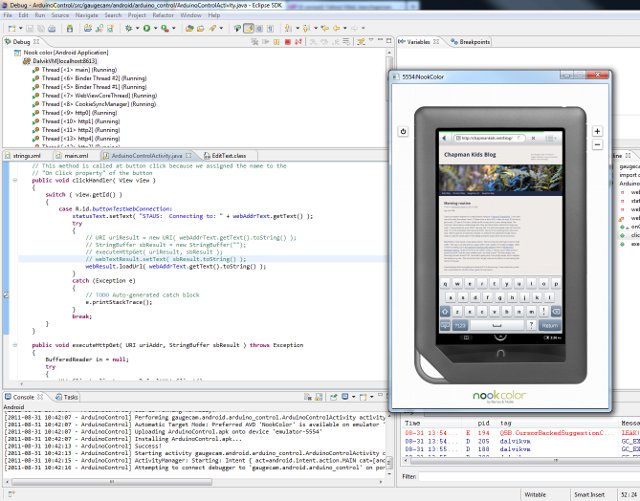
Eclipse IDE debugging Nook Color program via an emulator running on Windows 7
