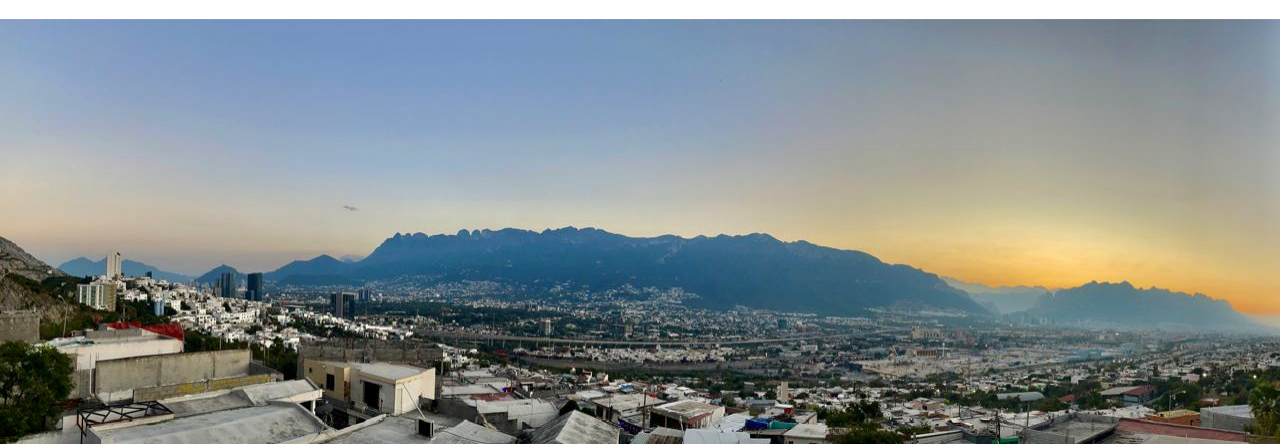List of Tools that Do the Job
Kenneth W. Chapman Copyright © 2005. All Rights Reserved.
Click here to go to the chapmankids.net Technology and Homeschool Linux index page.
This is the third in a series of posts that describe how the our family uses a Linux computer as a tool for education and administration in our homeschool. We believe a Linux computer is a great option for people who would like their children to have access to the very best tools available even though they do not have a huge budget. The intent of this series of posts is to provide clear, step by step instructions for those who do not necessarily have an abundance of computer skills.
Viewing DVD’s – The ability to play a DVD checked out from the public library or rented from Blockbuster is a lot easier than it used to be. My thinking is that this functionality should be available out of the box without additional installations or modifications, but that is still not the case. Draconian legal issues still make it more hassle than it needs to be. Our discussion here will center on the setup and use of the Xine multimedia application.
Streaming audio – We mentioned in a previous post that we liked to listen to the Adventures in Odyssey radio theatre program over the internet. We use the RealPlayermultimedia streaming program from RealNetworks to do that. The RealPlayer program is a closed source program. Rightly, the Ubuntu Linux project does not include it as part of their Linux free (as in freedom) distribution. We will discuss how to install that program and provide links to some of the streaming audio content we use in our homeschool.
Office applications – We currently use OpenOffice.org 1.1.4. It is an amazing program and has served us very, very well We use the Microsoft Excel compatible spreadsheet daily for scheduling work and generating flashcard improvement graphs. We use the Microsoft Word compatible word processor for writing reports, letters, flyers, etc., etc. Documents can even be exported as Adobe PDF files for posting to the internet. The application lacks a database, is fairly slow, and has some other deficiencies. I have been reading about the beta releases of the 2.0 version of this software. The early reports suggest that version 2.0 removes these deficiences. I will describe the installation of version 2.0 and our use of the program in the homeschool setting.
Audio, Video, and data presentations on CD – This discussion will center on the ways we archive our homeschool work using CD’s. This will take the form of a description of how to make a multimedia presentation disk of the kids materials for grandparents and other interested parties. Videos, photographs, PDF files of reports, and audio recordings of the children.
Digital photography and image processing – The GIMP is quite a good image processing program. It is pretty unwieldy, though, for the light image processing tasks we do as part of our homeschool. We currently use the GIMP in combination with gThumb to handle our digital images. On our computer, the GIMP takes a long time to load and then requires quite a bit of user knowledge to do simple tasks and gThumb does not do everything we need. There is no brain dead way to deal with the red eye problem in digital snapshots in GIMP. It can be done, but takes way more steps than necessary.
I have been looking for something a lot lighter than GIMP to handle the mundane tasks of cropping and resizing images, adjusting brightness and contrast, and dealing with the ever present red eye. The image file import and export options are also important when the images are for multiple uses including posting on the internet, printing on a flyer, printing as a 4×6 photo, etc. There is a new program out called F-Spot that looks promising for our needs, but is very early in the development cycle. If that or another program meets our needs, I will discuss its installation and use. If one does not show up in a timely manner, I will discuss our current methods.
Desktop publishing – Up until now, we have done most of our document creation with OpenOffice.org. In the coming school year (2005-2006) we are planning to up the ante and move some of our document creation from a word processor to a full-blown desktop publishing program. Our plan is to use the excellent open source program, Scribus. It has all the tools required to beautiful press ready documents. Our goal will be to generate next year’s annual research reports with this program. We will discuss the installation and use of this program to generate a professional research report, complete with color photos.
Home videos – We shot all of our family videos with an analog 8mm tape video camera until just a couple of months ago when we purchased a Mini-DV video camera. Our practice had been to take videos of birthdays, recitals, holidays, and other big events, capture them onto our Windows computer’s hard disk with an analog video capture card, edit them with a Windows video editing program, burn them onto CD’s, and send them off to grandma and grandpa. Now, though, we can do our video capture through a firewire (1394) port on our Linux computer using an open source program called Kino. We plan to move up to burning our videos onto DVD’s instead of CD’s, too. Therefore, we will add the use of a home video camera and video editing program in a homeschool setting to our list of discussions.
Connecting to the Internet – The internet is a mixed blessing for our homeschool program. Everyone can appreciate the ability to look up a fact, find an address, send a message, maintain a website for faraway family and friends, or buy just about anything imaginable with unparalleled ease. We appreciate that convenience as much as anyone else. We also believe the internet can be very dangerous for children. We closely manage our children’s use of the internet. The convenience of a broadband connection that allows for the rapid download of huge images and other files needs to be balanced by our need to manage our children’s access to materials we would never have in our home under any other circumstances.
There are two reasonable internet connectivity options available where we live. They are cable and dial-up. Wireless internet will soon join cable as the broadband options — DSL is not coming anytime soon. Not having a television in the house, we would have to pay a premium for cable internet as it costs just as much as cable television and cable internet combined. These are reasons we are quite happy with our dial-up connection even though the maximum speed we ever get is around 22K BAUD. We will discuss how to set up a dial-up connection to the internet. I am sure we will eventually move to broadband at which time we will discuss the setup and use of the method we use.
Claymation – There is a program written for Linux for use in capturing images for accumulation into claymation videos. The name of the program is Frameworks. It has some fine features. Claymation is a fine art activity for homeschoolers. My son currently makes his claymations on the Windows computer. I will investigate Frameworks to determine whether it is adequate for our needs. I have it in my mind to do claymation in Python as a tutorial for homeschoolers on how to write object oriented programs in an open source environment. My background is in machine vision and image processing, the subject matter includes, math, art, programming, music, etc. A project that encompasses such a broad range of learning opportunities is very appealing to many homeschooler.
Programming – I have been thinking about a way to teach my kids how to program. I want to teach them about object oriented programming using an interpreted language. I have pretty much decided to do use Python to do that teaching as that is the language of choice for the Ubuntu Linux distribution that we use. Ruby is another viable choice. To do this, I plan to write a tutorial aimed at junior high school aged kids that will result in a usable program. The objective will be to give sufficient tools to aspiring open source programmers to develop software on their own or participate in community developed software. There will be a strong emphasis on object oriented programming. Right now, I am leaning toward the development of the claymation program described in the previous section as a sample project.
PDA Synchronization – A PDA (or a telephone with PDA capabilities) can be a valuable organizational tool. It can also be a labor creating device rather than a labor saving device. As the kids get older, we plan to give them more responsibility for planning their day-to-day studies. We plan to manage this very closely, but want the children to get into the habit of planning their school (work) days. The PDA synchronization tool will be used in conjunction with a program called Evolution that has a calendar, todo list, email, etc. The children will be responsible for taking care of their PDA’s, entering and printing out their daily schedules, checking off items as they are completed, and so on. This post will describe the tools and procedures we use to do this
Website management, photo galleries, and blogs – We think we have the absolute best web hosting service in the world. We run this blog, an image gallery, and a couple of web pages from this web hosting service. We will discuss the particulars of how to set up and run such a web site. It is amazingly painfree as compared to how it was even just two or three years ago. Again, I will recommend those specific packages that have worked so well for us and concentrate on providing step-by-step procedures to get them up and running with particular emphasis on how we use these tools in our homeschool.
Computer Aided Design – A couple of weeks ago, we started our annual effort to improve the appearance of our front yard. It does not look too bad, but it does not look too good, either. Our current yard project is the installation of a wall and landscaping of an area of the yard where there are some telephone and electrical services. Before we got started, I download and installed a Computer Aided Design (CAD) program that I then used to draw up our ideas. We will use this same program to draw up designs we plan to cut with a little Computer Controlled (CNC) router we own and are planning to use for a homeschool business project. This post will discuss the installation and use of this CAD program to create the plans for the remodeling of our living room and master bedroom.
Personal Finance – GnuCash will work just great as a tool to help the children track their finances. We will create budgets, do online banking, track investments, manage charitable giving, plan for college and retirement, etc. Within a year or so, we will be starting a small internet business for the kids to run as part of their homeschool. We will discuss our preparations, management tools, internet infrastructure and whatever else we deem important as we prepare to go online.
Filesharing and Printing on a Local Area Network with a Windows Computer – There are getting to be fewer and fewer programs for which we need to have a windows computer. Lots of people who are just starting with Linux do not feel comfortable leaving their Windows computer cold turkey. For those people who want to run their Linux computer as part of a network that includes a Windows computer, there is a wonderful set of tools called Samba. We have one Windows computer and one Linux computer on our network. The physical cable between the two computers is something called an ethernet crossover cable. That is about as cheap a network infrastructure as you can get. We share printers and files between the computers. We will discuss how we do that.
Running Windows Programs on a Linux Computer – Wine is a program that allows users to run many of Windows programs on their Linux computers. Wine stands for “Wine Is Not a (CPU) Emulator”. In addition to a very cool recursive acronym, Wine is the tool we will use to run the few Windows programs we have left. We will pick one of several programs — maybe Mavis Beacon, maybe a game — to use as an example of how it is possible to completely get rid of your windows computer if you really have that desire.
Music Composition – I am absolutely clueless when it comes to creating music. Both of the kids play the piano and like to write their own music. In this part of the project, we will try to hook up our Yamaha keyboard (a MIDI device) to the computer and do the things that can be done with such a setup.