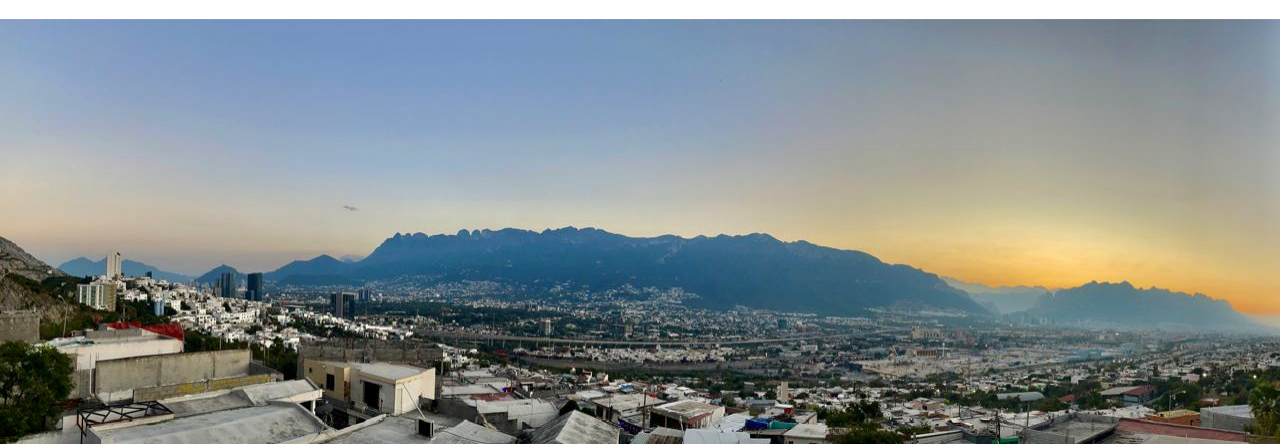List of Tools that Do the Job
Kenneth W. Chapman Copyright © 2005. All Rights Reserved.
Click here to go to the chapmankids.net Technology and Homeschool Linux index page.
This is the third in a series of posts that describe how the our family uses a Linux computer as a tool for education and administration in our homeschool. We believe a Linux computer is a great option for people who would like their children to have access to the very best tools available even though they do not have a huge budget. The intent of this series of posts is to provide clear, step by step instructions for those who do not necessarily have an abundance of computer skills.
Viewing DVD’s – The ability to play a DVD checked out from the public library or rented from Blockbuster is a lot easier than it used to be. My thinking is that this functionality should be available out of the box without additional installations or modifications, but that is still not the case. Draconian legal issues still make it more hassle than it needs to be. Our discussion here will center on the setup and use of the Xine multimedia application.
Streaming audio – We mentioned in a previous post that we liked to listen to the Adventures in Odyssey radio theatre program over the internet. We use the RealPlayermultimedia streaming program from RealNetworks to do that. The RealPlayer program is a closed source program. Rightly, the Ubuntu Linux project does not include it as part of their Linux free (as in freedom) distribution. We will discuss how to install that program and provide links to some of the streaming audio content we use in our homeschool.